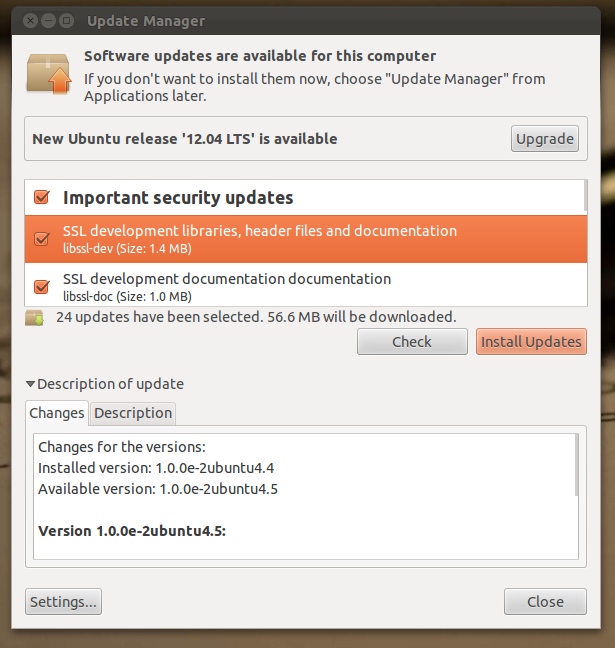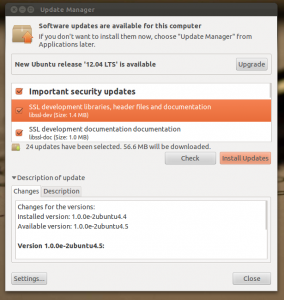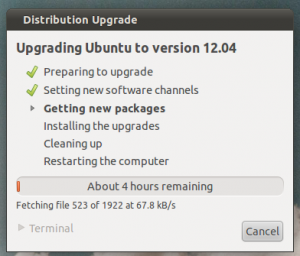Ubuntu for Android is an upcoming free and open source variant of Ubuntu designed to run on Android phones. Recent animated ad on Ubuntu for Android explains its features, functionality and benefits.
Features
- Both Ubuntu and Android run at the same time on the device, without emulation and without the need to reboot. This is possible because both Ubuntu and Android share the same kernel (Linux).
- When the device is connected to a desktop monitor, it features a standard Ubuntu Desktop interface.
- When the device is connected to a TV, the interface featured is the Ubuntu TV experience.
- Ability to run standard Ubuntu Desktop applications, like Firefox, Thunderbird, VLC, etc.
- Ability to run Android applications on the Ubuntu Desktop.
- Make and receive calls and SMSs directly from the Desktop.
System requirements
- According to Canonical a phone needs the following requirements:
- Dual-core 1 GHz CPU
- Video acceleration: shared kernel driver with associated X driver; OpenGL, ES/EGL
- Storage: 2 GB for OS disk image
- HDMI: video-out with secondary framebuffer device
- USB host mode
- 512 MB RAM
Courtesy: http://en.wikipedia.org/wiki/Ubuntu_for_Android
http://www.ubuntu.com/devices/android