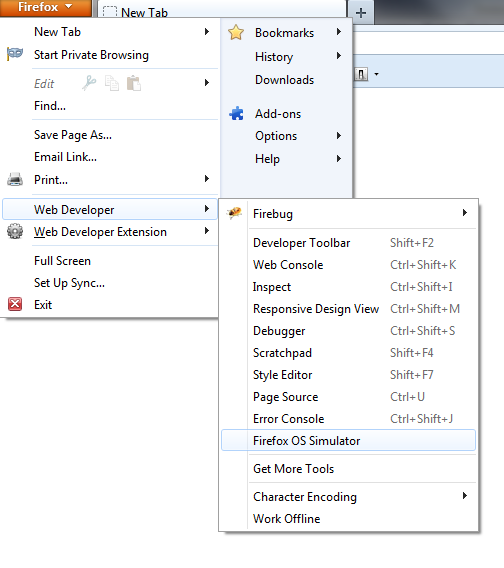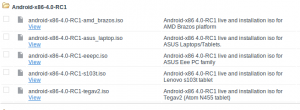On 14th March 2013, Samsung finally unveiled its flagship device of the year, the Samsung Galaxy S4. The mobile giant has released an introduction video which describes its features and functionality, This is what they want to say:
Technical Specification
| Network | 2G Network | GSM 850 / 900 / 1800 / 1900 |
| 3G Network | HSDPA 850 / 900 / 1900 / 2100 | |
| 4G Network | LTE (market dependent) | |
| EDGE | Yes | |
| Speed | HSDPA, 42.2 Mbps; HSUPA, 5.76 Mbps; LTE, Cat3, 50 Mbps UL, 100 Mbps DL | |
| WLAN | Wi-Fi 802.11 a/b/g/n/ac, dual-band, DLNA, Wi-Fi Direct, Wi-Fi hotspot | |
| Bluetooth | Yes, v4.0 with A2DP, EDR, LE | |
| NFC | Yes | |
| Infrared port | Yes | |
| USB | Yes, microUSB v2.0 (MHL), USB On-the-go, USB Host | |
| MEMORY | Card Slot | microSD, up to 64 GB |
| Internal | 16/32/64 GB storage | |
| RAM | 2GB | |
| CAMERA | Primary | 13 MP, 4128 x 3096 pixels, autofocus, LED flash |
| Features | Dual Shot, Simultaneous HD video and image recording, geo-tagging, touch focus, face and smile detection, image stabilization, HDR | |
| Video | Yes, 1080p@60fps, 1080p@30fps, dual-video rec. | |
| Secondary | Yes, 2 MP, 1080p@30fps, dual video call | |
| FEATURES | Operating System | Android 4.2.2 (Jelly Bean) |
| Chipset | Exynos 5 Octa 5410 | |
| Processor | Quad-core 1.6 GHz Cortex-A15 & quad-core 1.2 GHz Cortex-A7 | |
| Battery | Li-Ion 2600 mAh battery | |
| SIM | Micro-SIM | |
| BODY | Dimensions | 136.6 x 69.8 x 7.9 mm (5.38 x 2.75 x 0.31 in) |
| Weight | 130 g | |
| DISPLAY | Type | 5 inch Full HD Super AMOLED (1920 x 1080) display |
| Multitouch | Yes | |
| Protection | Gorilla Glass 3 |