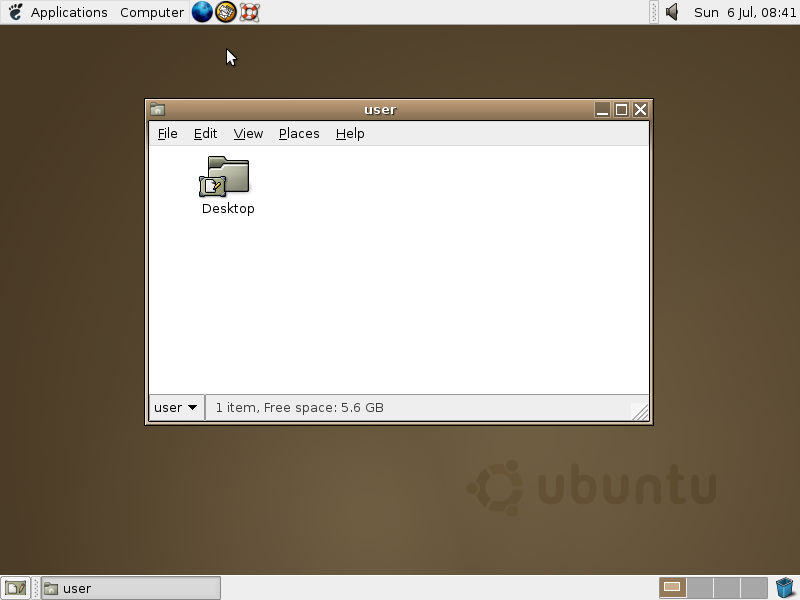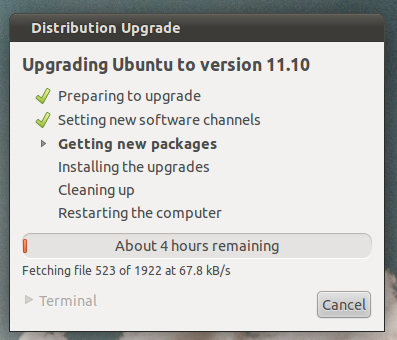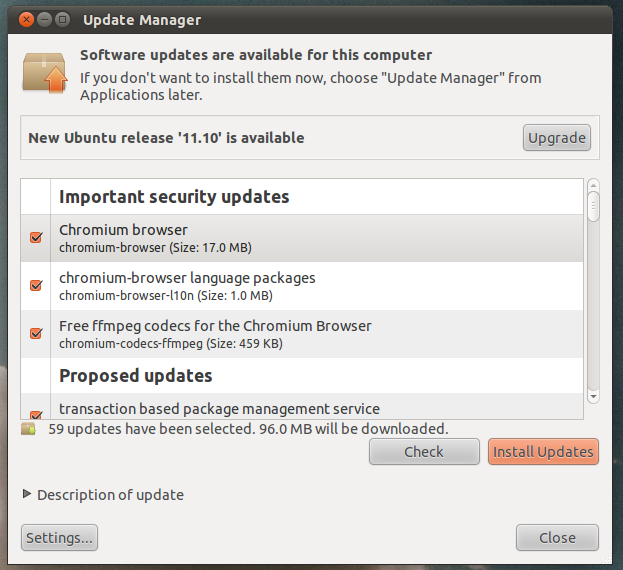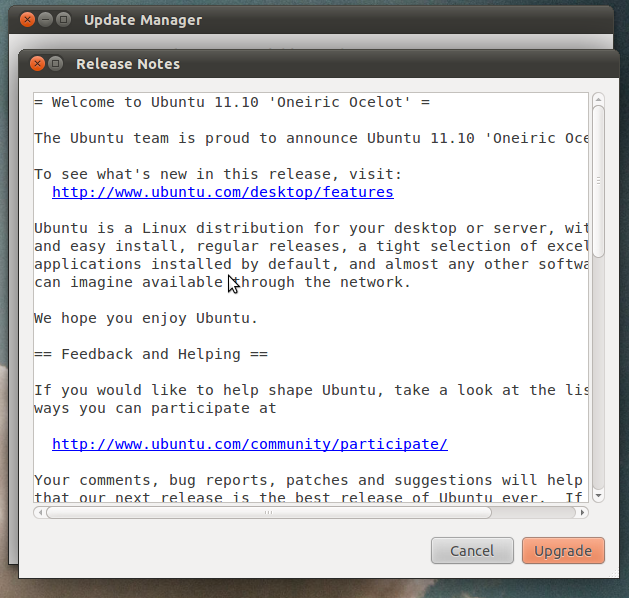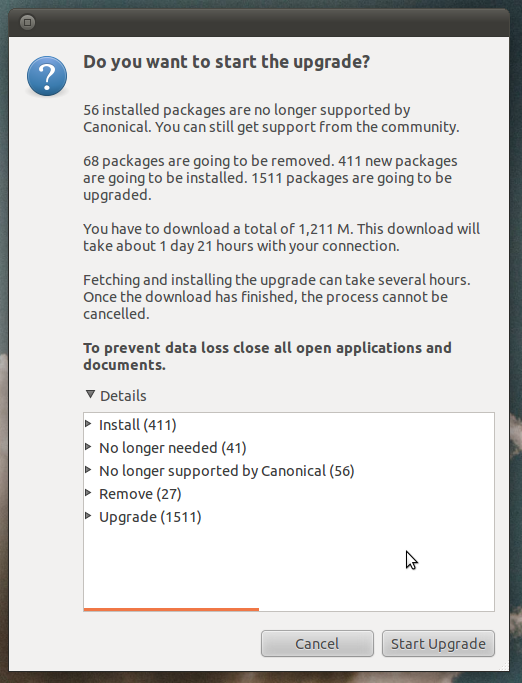Gmail’s new design is official now. Google started rolling out the new changes to its user. Here is what Gmail offers now:
Streamlined conversations: Conversation view has been completely redesigned to help you read through your email threads. You’ll now see profiles pictures for your contacts, so it’s easier to keep track of who said what. We also stripped out as much as possible so you can focus on communicating with your friends and colleagues.
Elastic density: We know that you use Gmail from a variety of screen sizes and devices, so now the spacing between elements on the screen will automatically change based on the kind of display you’re using. If you prefer a denser view all the time, you can change your density manually in the Settings menu.
New HD themes: Themes have been completely rebuilt to enable us to bring you a new set of beautiful high resolution themes with imagery provided by iStockphoto. We’ve updated most of the old favorites as well and your theme will be automatically carried over to the new look. Go to the Settings menu to take another look at themes and choose the one that fits you best.
Smarter navigation: The navigation panel on the left keeps your labels and chat contacts in view at all times. It’s also more customizable: you can resize the labels and chat areas if you want to see more, or hide the chat area entirely via the chat icon in the lower left. You can also use the arrow keys to navigate around the interface.
Better search: Click the dropdown in the search box to see a new advanced search panel, which makes it easier and faster to find exactly what you’re looking for. You can use the same panel to create a filter from any search in just a few clicks.
For more info. click here