We have found a simple and decent way to achieve stylish select dropdown using CSS. It works across all browsers, simple to implement and moreover stylish.
1. Create a normal select dropdown as follows:
<select id="ddlCountry"> <option value=""> --- Choose ---</option> <option value="India">India</option> <option value="China">China</option> <option value="Pakistan">Pakistan</option> <option value="Sri Lanka">Sri Lanka</option> </select>
2. Now wrap the select with a div tag
<div class="ddlWrap">
<select id="ddlCountry">
<option value=""> --- Choose ---</option>
<option value="India">India</option>
<option value="China">China</option>
<option value="Pakistan">Pakistan</option>
<option value="Sri Lanka">Sri Lanka</option>
</select>
</div>3. Basically we are going to make the opacity 0 and add a background image for that
.ddlWrap select {
opacity: 0;
width: 215px;
line-height: 1;
border: 0;
border-radius: 0;
background: url("arrow_select.png") no-repeat 100% 0 #2D2D2D; //for IE
-webkit-appearance: none; //for Google Chrome
color: #fff;
height: 32px;
}
.ddlWrap {
width: 215px;
overflow: hidden;
background: url("arrow_select.png") no-repeat 100% 0 #2D2D2D;
border: solid 1px #333333;
border-radius: 5px;
position: relative;
}4. Now you will find a drop down with an arrow and no text to display, thats because the opacity is 0. Here we need to do a small tweak. We add addional span tag above the select and display the selected content.
<div class="ddlWrap">
<span> --- Choose ---</span>
<select id="ddlCountry">
<option value=""> --- Choose ---</option>
<option value="India">India</option>
<option value="China">China</option>
<option value="Pakistan">Pakistan</option>
<option value="Sri Lanka">Sri Lanka</option>
</select>
</div>5. And update the style for span
.ddlWrap span {
position: absolute;
left: 10px;
top: 5px;
}6. Now with the help of jQuery we update the span with the selected dropdown text
$('select').click(function () {
$(this).prev('span').text($(this).find('option:selected').text());
});That’s it, we have done it. You can trigger a ready event and update the selected content, if you do not wish to hard code ‘— Choose —‘.
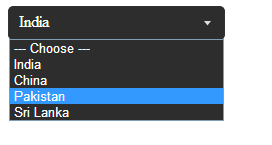
Click here to download the full source code.
Courtesy: Biswanath Dey (BD)