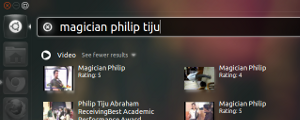Now Search and play YouTube videos on Ubuntu with other lens. Searching and playing youtube videos on your computer is as easy as snapping your finger. The search results can then be ordered based on relevance, date published, number of views and overall rating. Once you click on the video, the video will be played back to you on your VLC Player.
To install execute the following scripts:
sudo add-apt-repository ppa:atareao/lenses
sudo apt-get update
sudo apt-get install lens-video scope-youtube
Once executed, you will need to log out and back in before you can use them. Open the Dash and click on the ‘Video Lens’ icon positioned towards the bottom of the screen.
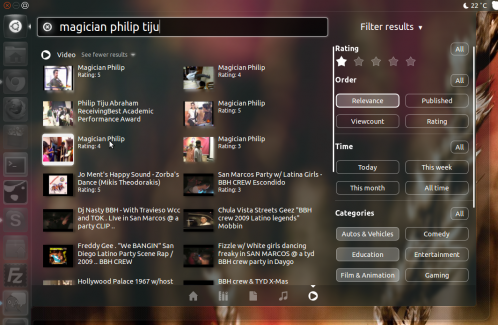
To view the video you need VLC Player. Make sure you have the player.
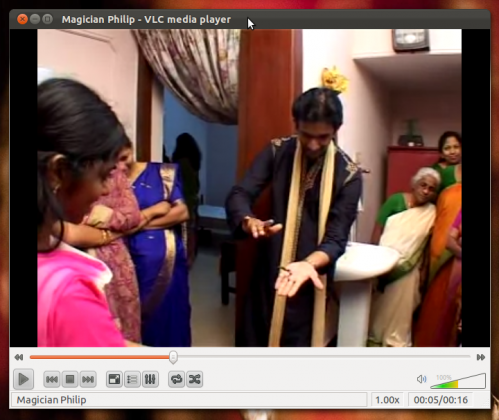
That’s it, Enjoy.